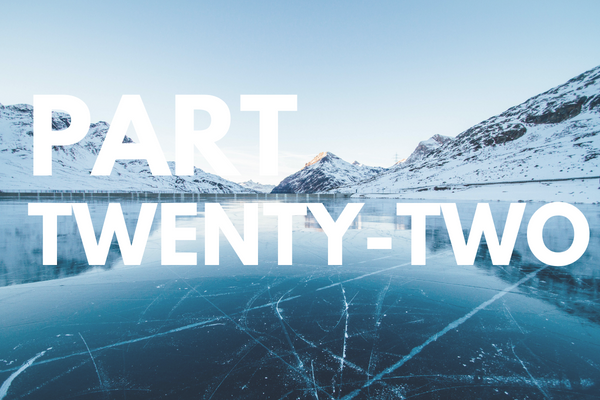Part 12: My Tool Stack and How I Use It

Hello everyone,
We are back again with another issue of the partnership pocketbook - your weekly dose of partnership content, delivered straight to your inbox.
As always, I start off every issue with an interesting conversation I had this week that either taught me something new or changed my perspective on something partnership related.
This one comes from a conversation I had with Rob Sale over at Alyce. I was having a terrible week for a number of reasons, and Rob has always been a good bloke to chat to when I’m second guessing myself or debating strategy. I got to chat to him about how to provide data to your executive team to create transparency and help them buy into the program you are building.
He shared a scoring matrix which he uses to prioritize partners. It is simple, effective and is something that helped me categorize our over 80 integration partners.
Thank you Rob!
partnerships in the wild
The partnership in the wild this week comes from my new favorite tool…Canva.
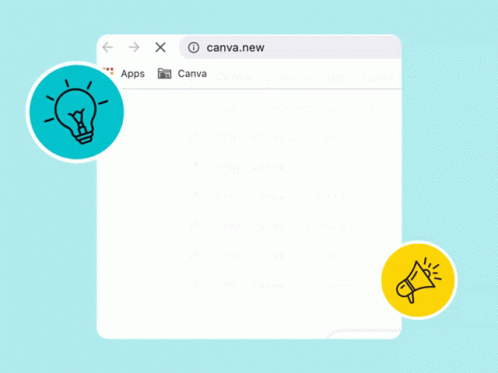
Canva is the design tech startup out of Australia, it’s an AWESOME tool that I use regularly. I even use it for the images in this newsletter.
With Canva you can easily design elegant, great looking designs across a number of mediums: PowerPoints, one pagers, and with their LinkedIn functionality, you can design post content inside their platform and automatically post it into your LinkedIn account.
Awesome job partner teams!
Now onto this week’s topic!
This one is another tactical one.
Which tools do I use in my day to day job role, and how do I use them?
There are THOUSANDS of software tools out there.
If you are like me, you get the latest tool you need thrust into your inbox by SDRs on a daily basis.
With all that noise, it’s easy to get confused about what tools can drive impact in your partner program.
So you can skip scraping through your inbox - here are my top tools!
1️⃣ PRMs
Okay, I won’t lie...I do think times are changing. The old school PRMs are failing in my opinion. I have used many PRMs and transparently giving your partners a separate tool to log in to and use is rough, I don’t think it’s the way of the future.
However until someone comes out with a better option, PRMs do give you the functionality to have leads tracked and registered. It also has a scalable way to train partner teams. So when you are kicking off a program, it’s good to have just for these things alone.
2️⃣ ACCOUNT MAPPING TOOL
When someone asks me if we use Crossbeam, my response is “I can’t imagine running a partner program without one” and I mean it.
The ability to see real account crossover and not have to play the “I think we have the same ICP game” and save time is invaluable.
It also speeds up time to revenue. If you have 20 tech partners, you should be asking for 3-5 introductions a month from your partners and giving the same back. Even if 20% of these intros term to leads or speed up the sales cycle for reps, you are looking at 20 partner influenced leads just from using Crossbeam.
With this data in hand, it’s never been easier to create go to market plays with your partners
3️⃣ SEQUENCING TOOL (SUPERGLUE)
One thing that I tell my partner managers to do is to get in front of our partners as often as possible.
Remaining top of mind is critical if you want to drive activity in your partners.
The people you really need to influence are the customer facing teams at your partners: oftentimes sales and customer success.
To do this at scale, create a monthly email that can be sent out via a sequencing tool to keep your company / product on their minds.
I love what Rob Rebholz is building at Superglue, a product that will make this motion easy.
You all should check it out.
4️⃣ LOOM
Loom is great for everything, but it’s especially great when you have a fast growing partner program.
If you are getting common asks or requests, create a quick loom video which can then be sent out as these requests come in, enabling concise communication at scale.
You can also send out tips and tricks on your tool, or on demand training via Loom making it a multi- faceted tool.
5️⃣ APOLLO / LINKEDIN SALES NAVIGATOR
Some of my previous issues go over building out partner profiles and then recruiting these partners.
Both Apollo and LinkedIn Sales Navigator enable you to identify and target the right people at the organizations you care about.
LinkedIn sales nav comes with a steeper price tag than Apollo so if budget is an issue, I would go with Apollo and scrape emails of prospective partners and then run sequences from the same tool.
So there is it - my stack of must have tools for partnerships professionals and how each of them benefit me in my role.
Let me know how these tools work out for you - would love any and all feedback.
That’s it for another issue!
Cheers,
Ben